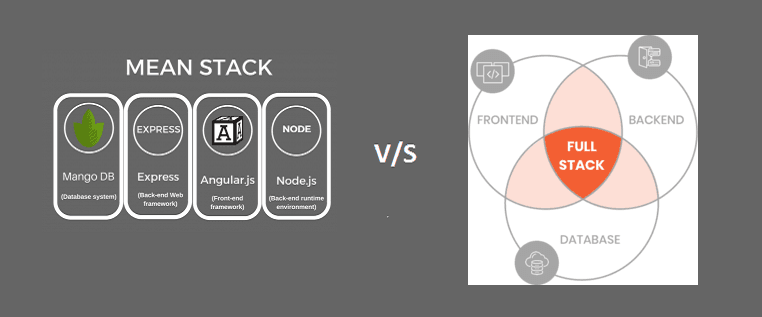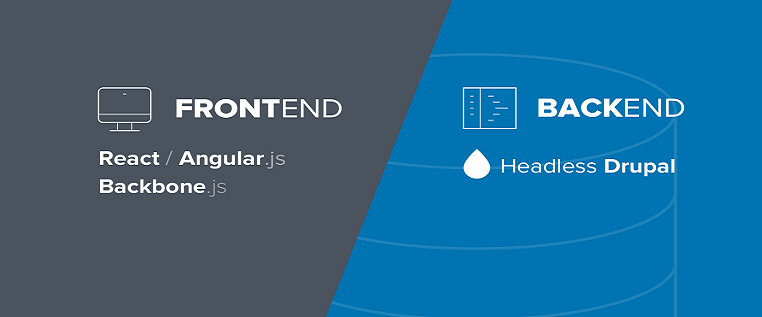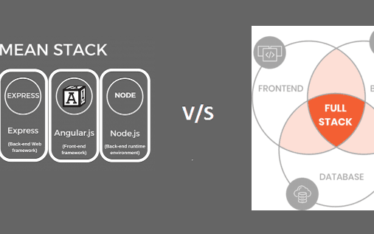WordPress 4.8 was released just few months back. It was the first major WordPress release of 2017. In this article, we out-line useful features came in WordPress 4.8.
Core Image Widget
Till WordPress 4.7, if you want to show image in theme sidebar, either we have to write code or use a some external plugins. WordPress 4.8 has introduced an image widget which allows users easily add images into the sidebar. We can upload image for the widget or upload/select any image from the WordPress media library.
Core Video Widget
Similar to the “Core Image Widget”, WordPress 4.8 had also introduced the Core Video Widget. which allows users easily upload videos to their sidebar or display any video from YouTube, Vimeo, or any other oEmbed providers as well.
We recommend, never upload videos to your own server. Rather then that we can use 3rd party video hosting provider like YouTub and Vimeo. It will help you to plug and play without server memory allocations and speed optimizations.
Visual Editor in The Text Widget
Till now, WordPress came with a plain text widget. This widget was containing a simple text box where you could add text and HTML code. Non-technical persons, who are not familiar with HTML were unable to use basic formatting in the text widget. This has been changed in WordPress 4.8. The new text widget came with simple visual and text editor.