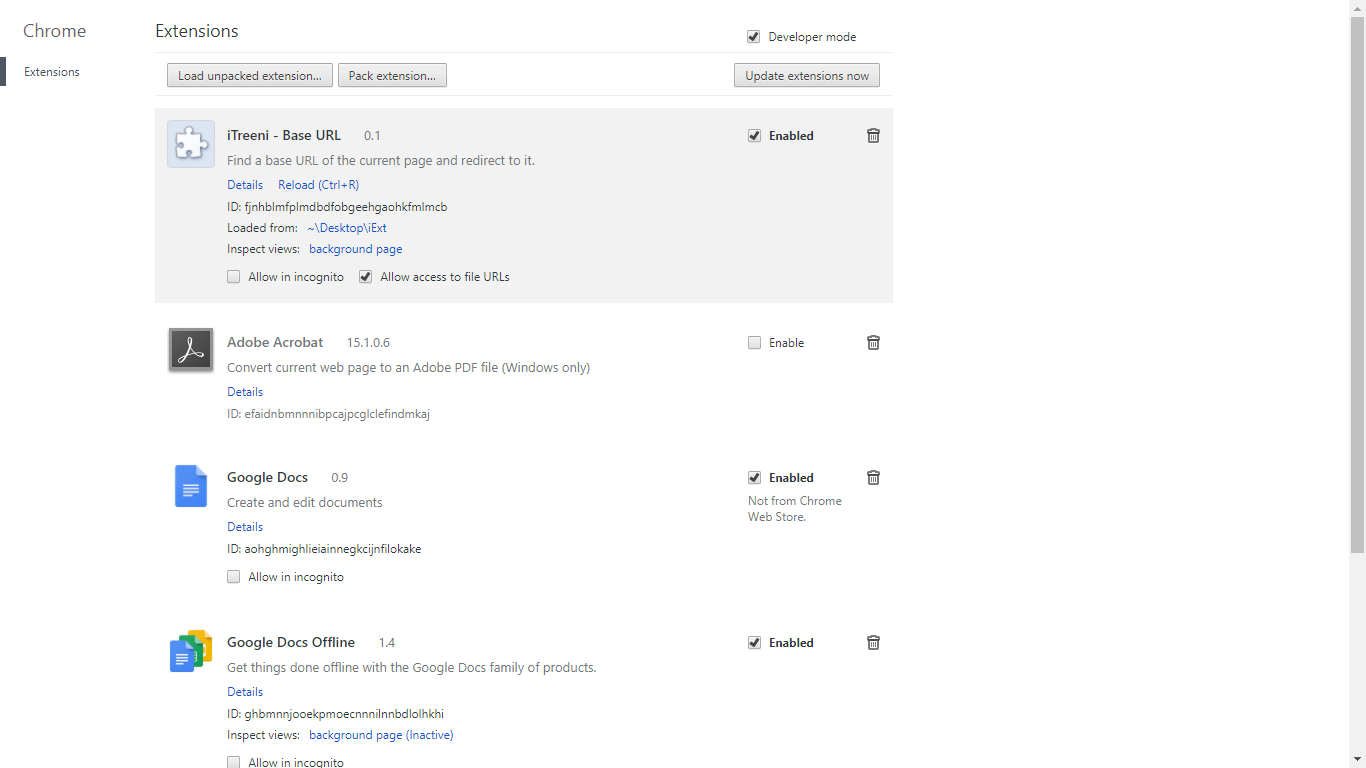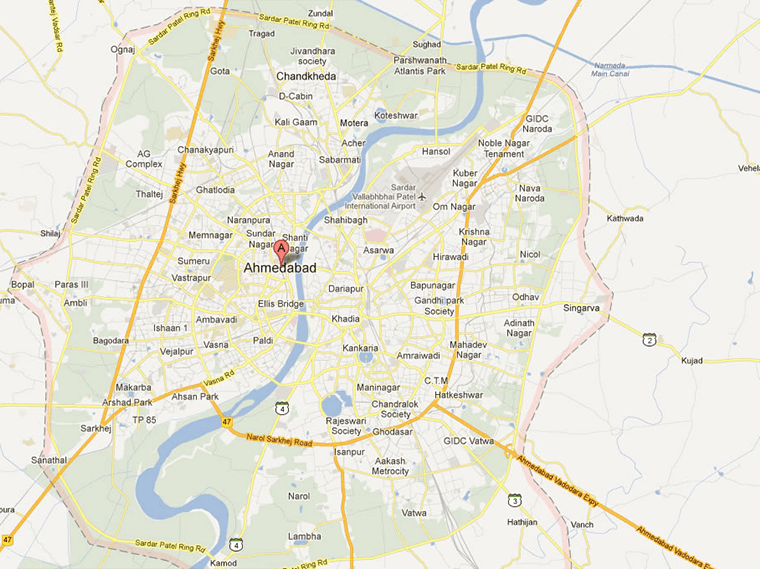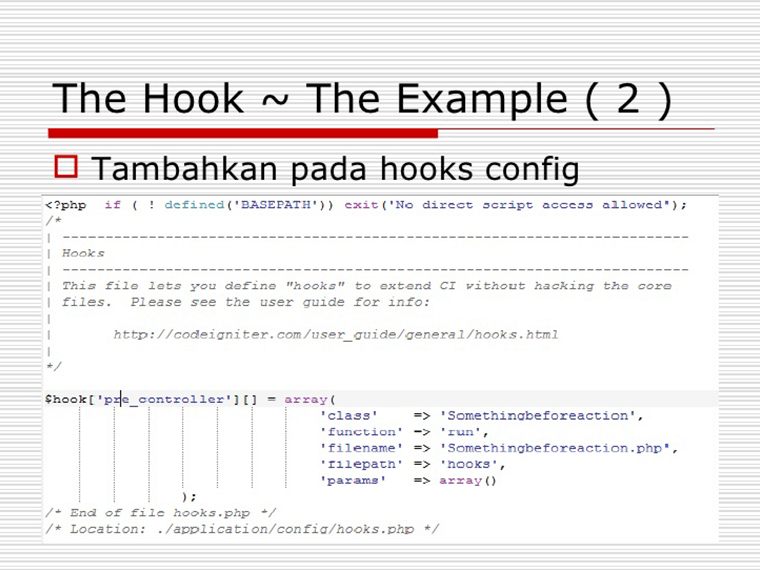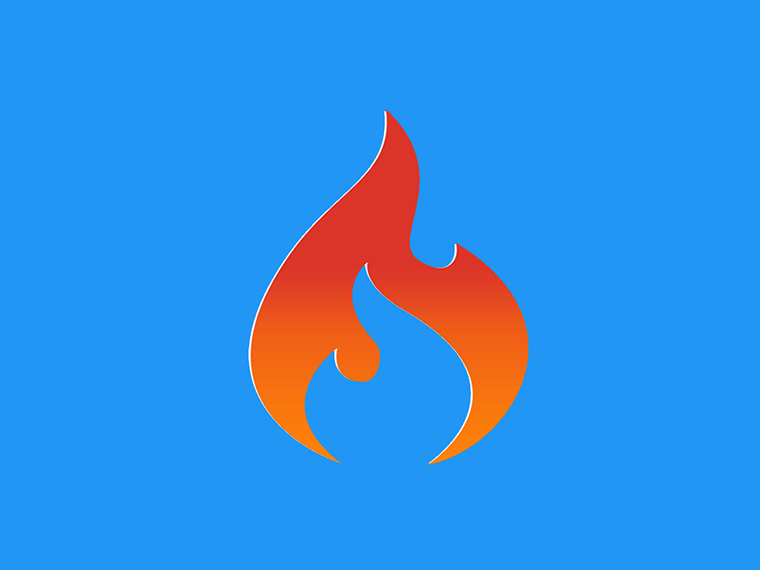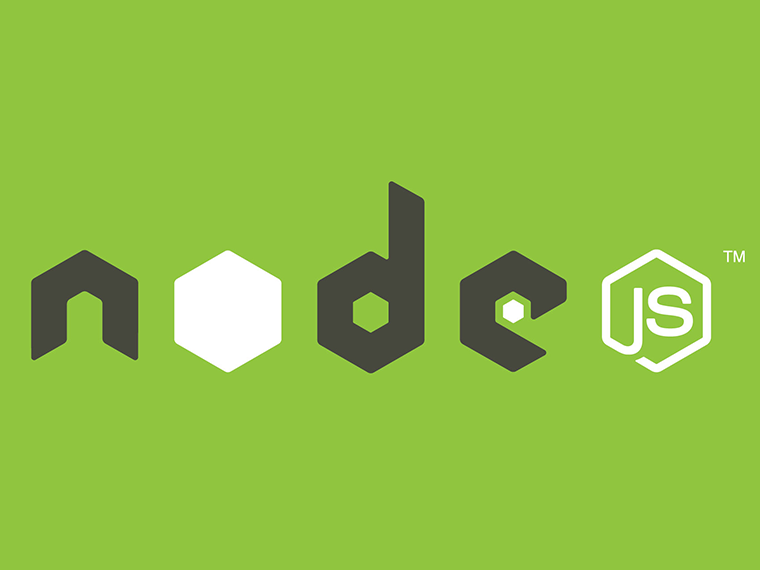vendor:publish gets provider prompt. Till now, Vendor:publish command publishes everything it finds including configs, views, migrations, and more. But from Laravel 5.5, when we run this command without any flag will prompt user to pick a provider or flag. This will make developers' life easy as it will allow developer to pick and publish as...
How we were doing Package installation in Laravel 5.4 Till Laravel 5.4, We were following standards steps to install and use package in Laravel Project. Install the package. Register the provider in app.php Register the Facade(Optional though) composer require foo/bar Foo\Bar\ServiceProvider::class, 'Bar'=> Foo\Bar\Facade::class, Steps are easy to perform but always requires to install package successfully. we need...
If you’re wondering how to make a Chrome Extension, Chrome has wonderful documentation for basic implementations. But for use extra level features requires a lot of Google and forums. Today, lets make an simple Chrome extension that interacts with the page: it will find the base external link on the page and open it in...
Blog about, How to display your current Geo Location (Real time fetch from your browser) on Google Map. First of all, You will need below points to be ready. - Google API key - Secure server URL with https. Live Demo (This demo will not work on Google Chrome because URL is not fulfill with 2nd point) Lets start...
Getting started with CodeIgniter Hook:- CodeIgniter provides one feature called “Hook” that can tap into and modify the inner workings of the framework without hacking the core files. For example, if one wants to execute script written at some other location before/after controller has been loaded; we can do it using hooks. Business Requirement:- Make...
Transaction in CodeIgniter CodeIgniter's database abstraction allows you to use transactions with databases that support transaction-safe table types. In MySql, InnoDB table type provides support for transaction. CodeIgniter facilitates developers so that either CI manages commit and rollback commands or allows its developers to do it. DB Transaction Managed By CI $this->db->trans_start(); $this->db->query('AN SQL QUERY...');...
Using Bcrypt is the perfect way to save passwords in the database regardless of whatever language your backend is using – PHP, Ruby, Python, Node.js, etc. So, lets see how do we integrate Bcrypt in Node.js